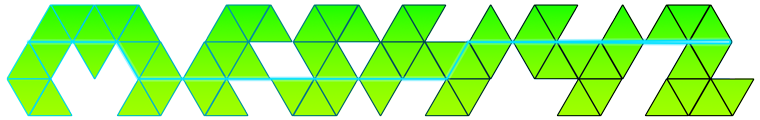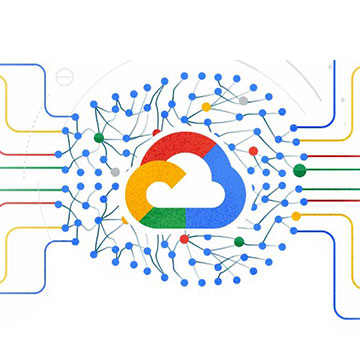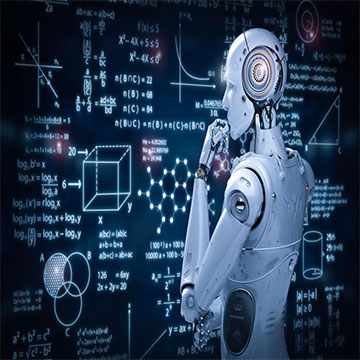Introduction
What is Looker
Looker is Google’s visualization tool. It was the first commercially available Business Intelligence (BI) platform built for and aimed at scalable or parallel relational database systems like Redshift, BigQuery Vertica and Teradata.
Looker is a Business Intelligence (BI) application with an analytics-oriented application server that sits on top of relational data stores.
Looker Timeline
2012 looker was founded as an independent computer software company in California. The founders of looker realized that business intelligence and data visualization solutions had up to this point been designed to build reports and dashboards and they recognize an opportunity to create a new approach to support the ways modern organizations make decisions
2019 Looker was acquired by Google for 2.6 billion dollars.
2020 the acquisition was finalized, and Looker became part of Google cloud.
Looker: Key Benefits
Modern BI & Analytics
Serve up real-time reports and dashboards that inspire more in-depth analysis.
Modern Business Intelligence (BI) and analytics providing real-time relevant reports and dashboards as a starting point for more analysis.
Looker’s multi-cloud data platform goes beyond Business Intelligence (BI) to help organizations deliver impact through data experiences that fit the way people work.
It includes an end user interface for exploring data.
A reusable development paradigm for data discovery.
Integrated Insights
Infuse relevant data with your existing tools for an enhanced experience, and more affective results.
Integrated insights to infuse relevant information into the tools and products that you already use enhancing the experience of those tools and making you more effective
Embeds into third-party systems.
API for supporting data in other systems.
Data-driven Workflows
Super-charge operational workflows with complete near-real time data.
Data-driven workflows to supercharge operational workflows with complete near real-time data.
Looker integrates seamlessly into business workflows.
Custom Applications
Provide a data tool built to deliver the results you need, as needed.
Customer applications that are purpose-built tools to deliver data in an experience tailored to your specific job.
Enables companies to build their own data applications. This is done by using customizable data experiences to best tailor looker to your company’s needs
Looker: Interface
Browser Based
An important note about looker is that its fully browser based. Changes are automatically saved in your environment which helps improve collaboration and versioning. Being browser based, there’s no need to download and install software on your local machine or worry about local copies of reports.
Creating a Custom Dashboard
Create multiple visuals by opening visualization tab, pick visualization type then adjust using further options. You can then go ahead and build a dashboard which is a combination of all those visuals.
Looker: Usability
Multi-Cloud Provider
Google has invested heavily in being a multi-cloud provider. That approach can especially be seen within their visualization tool Looker, which supports multiple data sources and deployment method databases.
Looker Integrations
Google’s BigQuery
Amazon’s Athena
Microsoft Azure
Snowflake
Looker Blocks
Looker offers looker blocks, which are pre-built pieces of code to allow you to plug and play with your data and to help with analytics and insights to drive those results
Looker Blocks are pre-built data models for common analytical patterns and data sources. Reuse the work others have already done rather than starting from scratch, then customize the blocks to your exact specifications. From optimized SQL patterns to fully built-out data models, Looker blocks can be used as a starting point for quick and flexible data modeling in Looker.
Key Features
Workspace
Looker’s workspace is different compared to other tools, as its completely browser based.
There are comparable tools that have browser based components, however they still require additional local applications for development. With looker you don’t have to install anything on your local machines.
This simplifies the overall user experience and makes it easier and quicker to get going on your projects since everything you need is packaged and managed right in one central place online.
Automate Report Distribution
Looker provides many ways to share content you’ve developed with others in your organization.
Users can navigate to reports or you can utilize Looker’s scheduling capability which allows you to send content to a variety of destinations both native to Looker and also third-party sources as well.
Native destinations include:
Email
Webhook
Amazon S3 Bucket
SFTP Server
Automating content distribution removes dependencies on individuals to provide the most up-to-date reports and speeds up the time to insight for the end users.
You can also set and schedule alerts, so that you can stay up to date on any changes or data refreshes.
Embedded Analytics
This feature allows you to embed your reports and dashboards into other internal applications that you might have, so people don’t always have to navigate to Looker to view these reports.
Looker also provides the capability for single sign-on with embedded authentication, so reports can be presented to users without the need for additional Looker credentials.
The ability to embed reports into various internal applications and allowing access through that single sign-on is a great way to make your reports more accessible to users and improves user experience and overall convenience by removing that additional navigation to access these
Public Cloud or On-Premises
Looker can be installed on cloud services or on-premises.
Looker supports hosting on:
Google cloud
Azure
AWS
On-Premises
This flexibility is particularly useful depending on your organization’s preferences or current architecture along with any security requirements that you might have as well.
Regardless of the hosting environment you choose, the entire application is always still browser based.
Looker API
Looker provides a secure API that has a wide range of uses.
Example of different tasks:
Managing your Looker instance
Fetching data from your data platform
Creating custom applications
Data-driven workflows
Writing scripts to provision new user accounts
Run queries
Schedule reports
Basically, anything that you can do with the Looker Application you can also do with the Looker API.
Parallel Collaboration
Looker has the capability of Parallel Development, meaning that multiple people can be developing at the same time across the various components of Looker. This is not common across other platforms.
This creates a single source of truth for your models and eliminates confusion around versioning and the need for multiple different versions being stored across local machines for developers.
Parallel Collaboration is very convenient and also has the potential to massively reduce the time it takes to develop your model, build your reports and get insights out to your end users.
LookML
LookML is looker’s SQL-based modeling language, which Looker describes as their secret sauce.
LookML uses a scripting style called DRY or Don’t Repeat Yourself, which allows users to write SQL queries once which looker can then use repeatedly to generate Ad hoc queries.
LookML syntax has a structure that is clear and easy to learn without needing to be a programmer.
You’ll create a Look ML project which has three main components models views and dashboards
Models:
Start establishing your data connections.
Select tables you want to pull into your Reports.
Start defining relationships
Views:
Contain your joined tables
Any dimensions and measures and calculations that you can develop
Dashboards:
Create and adjust multiple visuals
Build a dashboard which is a combination of all those visuals.
Get in touch
If you’d like to learn more about how we can help you leverage the latest technologies to make timely, data-driven business decisions, we’d love to hear from you.